 In this posting, we are going to share a few tips and tricks to help you improve your searches using Google’s famous search engine. With just a few additional characters, you can find the information you need much faster.
In this posting, we are going to share a few tips and tricks to help you improve your searches using Google’s famous search engine. With just a few additional characters, you can find the information you need much faster.
A few working rules
-
- Whether you use capital letters or lower-case letters makes no difference to the results you get
- Google only takes the first 32 words of any query into account
- The order of the words that make up your query has a bearing on the results generated
Advice for using Google more effectively
- Quotation marks: use these to look for an exact expression. For example: If you enter “Search engine optimisation”, you will only get results in which the words “Search engine optimisation” appear in the right order.
- The “~” sign will generate results that incorporate synonyms. If you enter: ~beautiful picture, Google will generate a list of results for “beautiful picture”, but will also include results for “beautiful photo” and “beautiful image”.
- The “-” excludes words that you do not want to include in the query. For example: If you enter jaguar -car, you will get a list of results with the keyword “jaguar”, but which do not include the keyword “car”.
- File search: By using “Filetype:” together with the file extension (doc, pdf, xls, ppt,…) that you want after your keywords, Google will only find the relevant files.

- Perform a search within a site or domain: Use “site:” together with the address of the website, preceded by the query.
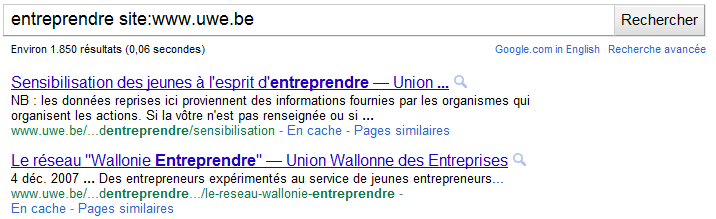
- Display the results starting with the most recent date: perform a search and then in the left-hand menu, click on one of the options underneath “Any time”.
To conclude, you can also perform an advanced search by clicking on the option to the right of the search bar.
If you have any other tips and tricks, please feel free to share them. This posting is designed to help you perform searches that will provide you with the best results.
Did you enjoy this article? Then please share it!


