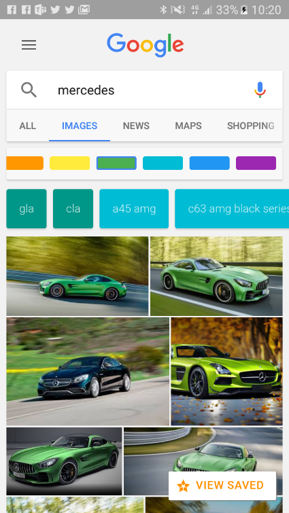Did you notice the coloured filter buttons on Google Images?
This feature had been announced by Google in 2016 (first tests were reported in March last year) and has been progressively rolled-out since then. As some of you may already have experienced it, this neat evolution analyses certain search queries before matching them with other relevant keywords to help users filter the displayed results. Therefore users may refine their search results by combining their initial search query with other suggested keywords.
One slight but interesting note though: the availability of this new feature seems to depend on the volume of the initial search query. For instance, a few tests with national brands revealed that this new section may remain empty. We can suppose that it is due to low search volumes or other technical restrictions.
It now shows on mobile devices too!
This new feature clearly makes searching for images on Google faster and more convenient. Especially on mobile devices since this enhancement shows search results faster with just one tap.
Just as its desktop counterpart, the mobile version of this new section is populated with keywords. For example, if you type Mercedes, suggestions of models will be displayed in the new filter buttons. Note that their background colours are different to enhance the filter options to the searcher. On the mobile version, you will notice that these are preceded by a wide variety of coloured buttons. Thanks to them, users may refine their search results based on specific colour filters.
But you may also call on other criteria such as the file type (GIF, Clip Art, …) or the quality of the image to refine your research (namely, things that were previously possible via the Tools: Size, Color, Usage Right…).
Thanks to this new functionality, you are now just one tap away from a green Mercedes or a pink Ferrari (sorry about that). This new feature is straightforward hence does not require extensive explanations, just play with it for a few seconds and you will have it at your fingertips.
Note that this new section may not be available on your device yet. Should it be the case, simply try to update your app via the Google Play Store. You may also want to clear the cache in case you are already running the latest version.
Enjoy this new feature!
Any suggestion, remark or idea? Do not hesitate to comment!